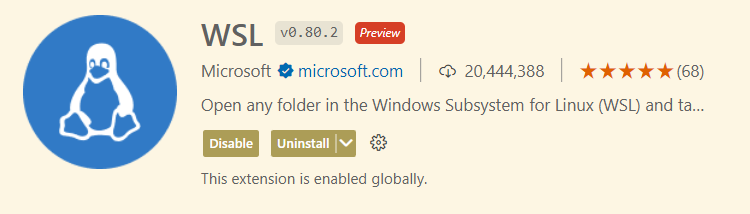Moving from Linux to Windows
Install WSL
Just install it. You can’t live without linux commands as a backend. With this you can access your usual command such as SSH, grep, etc.
Terminal
Use Windows Terminal
Personalize terminal appearance, dll by changing the Profile in terminal, just click “down arrow” button besides “+”.

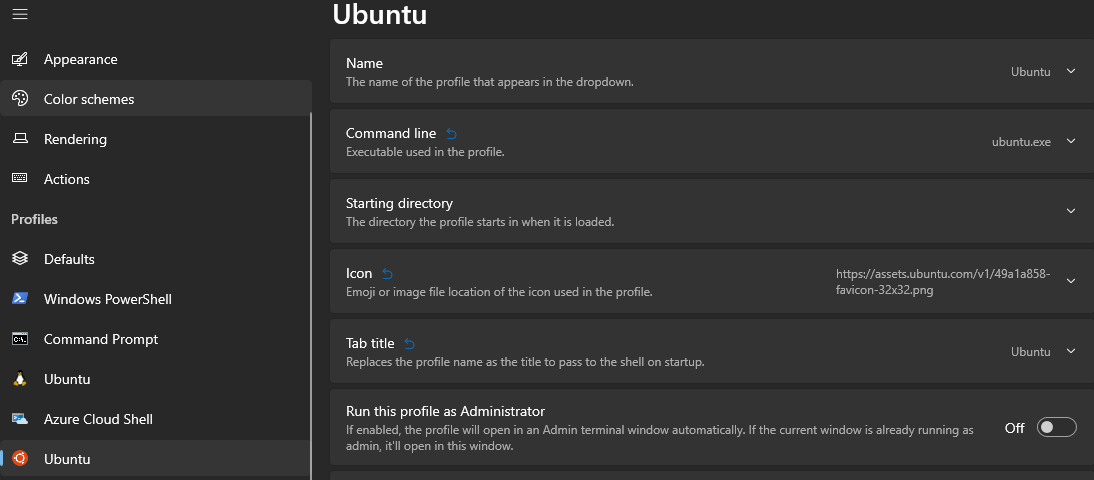
That’s it. Now you might want to setup your ubuntu environment by installing your programming language compiler / runtime, database, docker, etc. Happy working!
Code Editor
Visual Studio Code always feels like home. Install WSL plugin so that you can access all your files and directory in WSL through VSCode, along with all it’s plugin installed in the WSL